Shelly Plus 2PM Roller Shutter with Home Assistant
On the trip to automate my home i wanted manage my roller shutters with a Shelly through Home Assistant.

On the trip to automate my home i wanted manage my roller shutters with a Shelly through Home Assistant.
The idea is to open/close them based on the time of the day and also to close them all when i leave the house for increased security.
The hardware installation
To achieve this, i used a Shelly Plus 2PM with my existing roller shutter installation, the installation is very simple, instead of connecting the buttons directly to the roller shutter you would connect them to the Shelly and then the Shelly to the roller shutter.
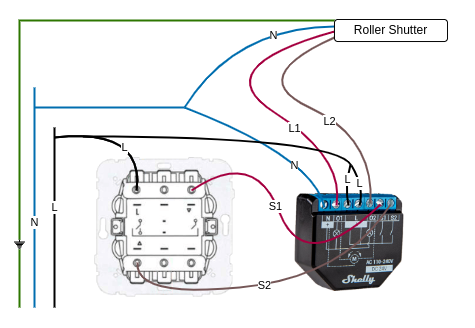
Shelly setup and configuration
After connecting all the wires a firing the Shelly for the first time, connect to the Wi-Fi hotspot created by him.
Once connected to the hotspot, you will be able to open a browser and access the webapp generated by the Shelly. In there, go to Device > Device profile and select cover.
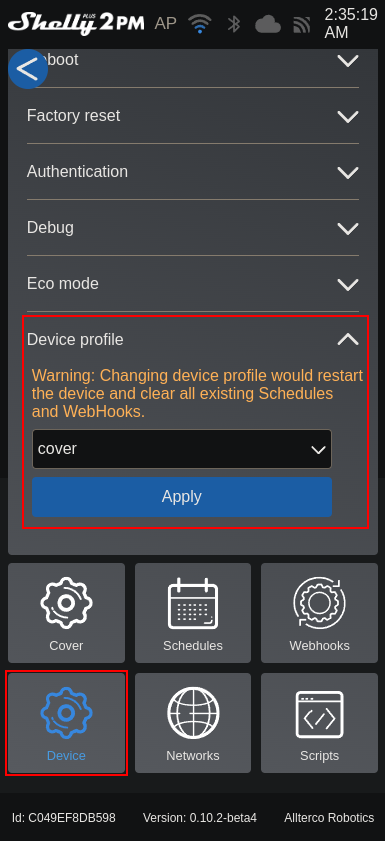
After you click apply, the roller shutter should start the calibration process, if not, go to Cover > Calibration and then click Start calibration. Once that is over, you can start using your roller shutters through the Shelly webapp.
Next step will be to add the Shelly to our local network because we can't continue to use the hotspot. On the Shelly webapp go to Networks.
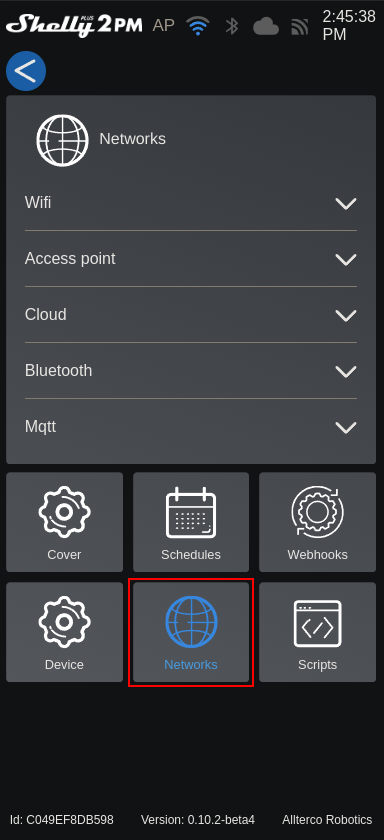
And then Wifi, enable Wifi 1 and write your wifi name and password.
Also, don't forget to save the IP Address that the Shelly is using.
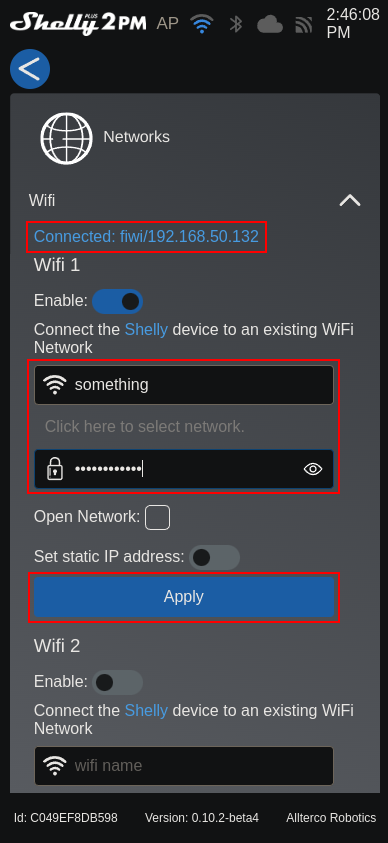
Finally we need to disable or add a password to the hotspot on the Shelly device, for that, go to Networks > Access Point and there you can set a password or disable completely (like i do).
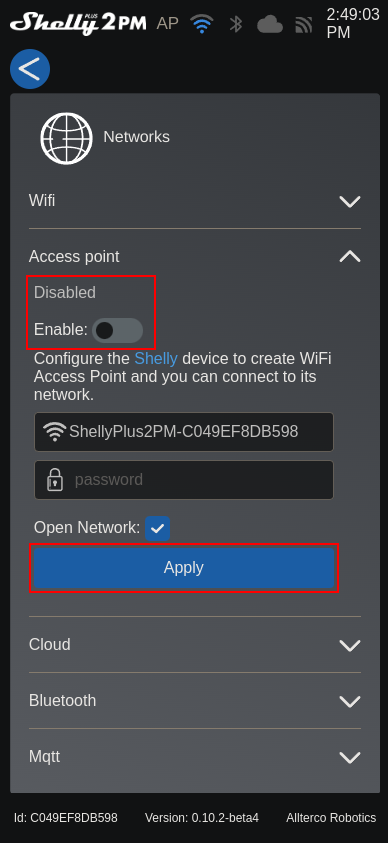
Adding it to Home Assistant
Now it's time to add it to Home Assistant because if we can't automate it together with the rest of our devices, then the Shelly is not of great usage.
For that, just open Home Assistant and it should have already found your new device, but if not, just go to Settings > Devices > Add Integration and select Shelly.
In there add your Shelly IP address and you should be ready to go.
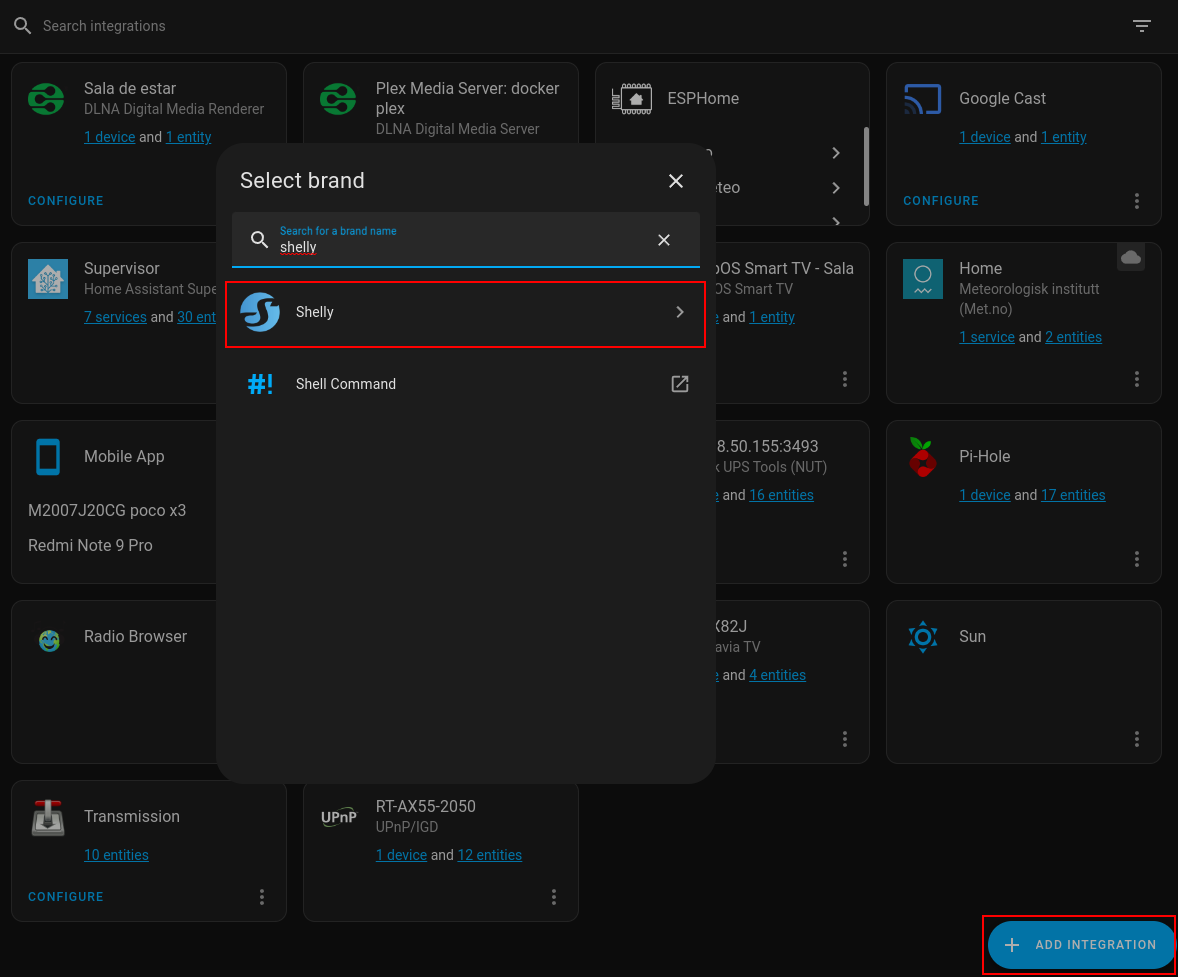
After this you will be able to open/close and also select the current position using a slider element.
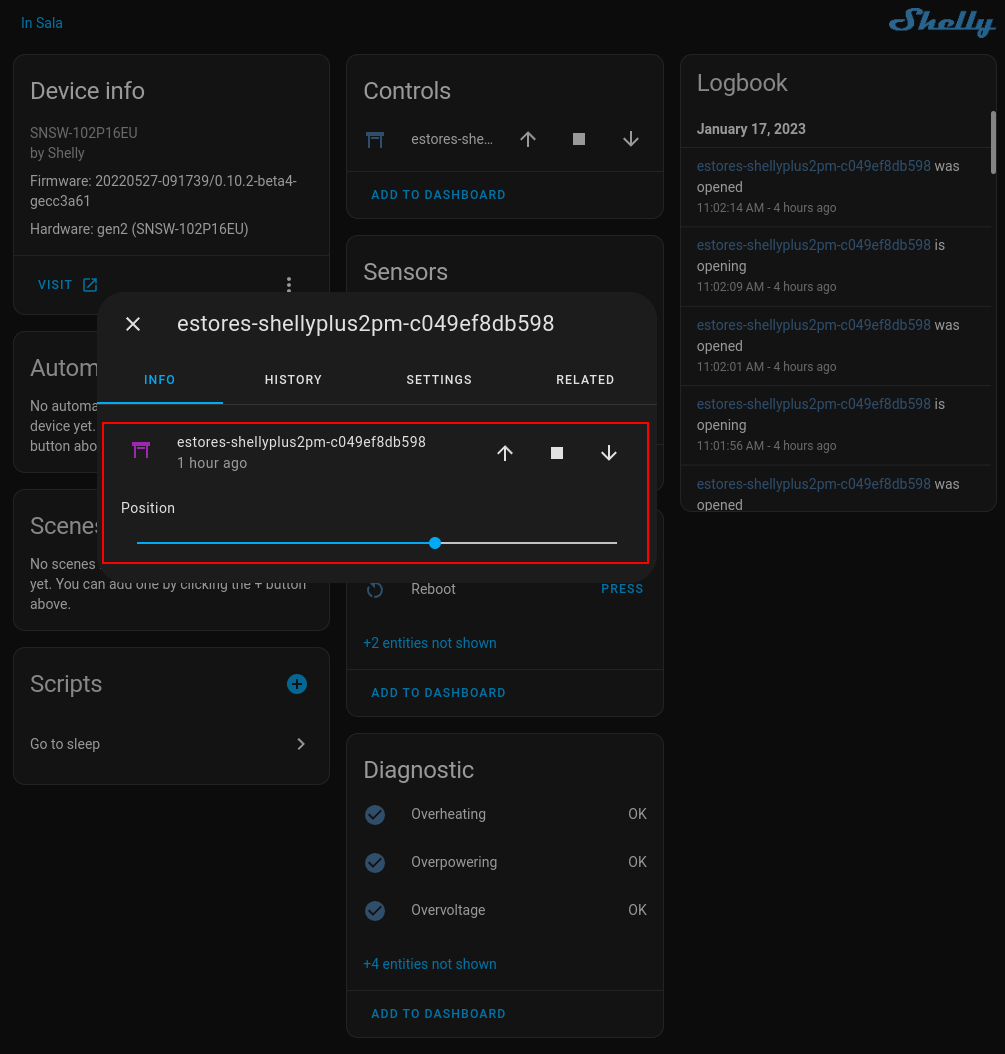
After this point you can use the Shelly with your scripts and automations, add it to the dashboards and all the other things possible with Home Assistant.
I hope this helped you setup the Shelly Plus 2PM with you roller shutter and Home Assistant.